Recommendations for Building a PC

General Recommendations
If you are looking to build a computer with and for your kids, I highly recommend the following:
- Have a good reason to build a computer
- Check out my articles on my experience in building a computer with my son, and why you should favor a PC over a console any day of the week
- School requirements
- Gaming
- Check out my articles on my experience in building a computer with my son, and why you should favor a PC over a console any day of the week
- Learn about the different parts of a PC
- A great resource is my article on Computer Building Basics
- Check out computer parts on PC Part Picker
- Check out the gaming rig my son and I put together
- Enlist the help of family members to lower the total out of pocket expense for you
- With this help, try to focus on buying higher performance parts
- Look for deals, especially around holidays
- If possible, gift the parts as part of a gift giving holiday/celebration/birthday
- If you need help building the PC, refer to the tremendous resources available online and in the instructions that are provided with each of the hardware components
- Reach out to tech savvy friends and family members for help
Computer Part Recommendations
I recommend building a PC with the minimum specs as listed below. If you need help, check out the gaming rig my son and I built together.
- Motherboard:
- WiFi 5 and up enabled
- Bluetooth enabled
- PCIe 4 slots
- 2 to 4 RAM slots to accommodate at least 32GB of DDR4 RAM
- CPU:
- Intel Core i5 or greater
- Ryzen 5 or greater
- Minimum 4 cores
- Greater than 3GHz clock speed
- Option 1 – Integrated Graphics (does not require purchase of GPU)
- Limited gaming experience
- Chance to save money on initial investment, where GPU can be purchased at a later date for more serious gaming experience
- Option 2 – No integrated graphics (requires purchase of GPU)
- GPU:
- 8GB VRAM
- Greater than 1GHz clock speed
- Minimum 1080p output at 60fps
- Hard Drive
- Solid State Drive (SSD)
- Minimum 512GB
- RAM
- DDR4
- Minimum 16GB
- Can buy two 8GB sticks
- PSU
- Fully modular
- Minimum 80 Plus standard
- Chassis
- Cool LED lighting
- Tempered glass on sides
- Mid to full sized tower
- Equipped with at least one fan